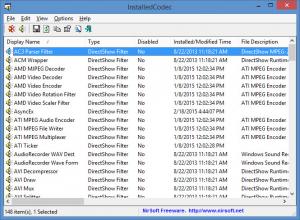InstalledCodec
1.30
Size: 47 KB
Downloads: 3459
Platform: Windows (All Versions)
NirSoft’s InstalledCodec provides an answer to the question “what codecs and DirectShow filters are installed on my PC?” Run this application and it will provide an answer to this question. It will generate and display a list on its interface, a list of all the codecs and DirectShow filters that are installed on your PC.
The list covers the following details: display name, type, disabled, installed/modified time, file description, file version, company, product name, file size, file name, CLSID, driver key, filter merit, file name only, file created time, file modified time. Select an item from the list and you’ll be able to: disable/enable it, open it with the Microsoft Registry Editor, view its properties, export it as HTML.
InstalledCodec provides support for 32- as well 64-bit versions of Microsoft’s Windows operating system. That’s any version from Windows 2000 onward. You’ll be glad to know that you won’t have to install this application on your Windows PC.
InstalledCodec has a very simple interface: the main panel displays a list of installed codecs and filters; above it there’s a traditional File Menu and a toolbar with buttons to enable and disable items from the list, access an item’s Properties, and a few other functions. It’s safe to say that you will very quickly figure out InstalledCodec’s interface.
InstalledCodec, like all other NirSoft applications, is freeware. If you like NirSoft’s applications, show your support and make a donation.
There’ a quick and easy way to find out what codecs and DirectShow filters are installed on your PC. Just run NirSoft’s free InstalledCodec application.
Pros
InstalledCodec does not have to be installed; it works with any 32- or 64-bit Windows edition. You will quickly figure out InstalledCodec’s interface. This free application lists all the codecs and DirectShow filters that are installed on your PC.
Cons
None that I could think of.
InstalledCodec
1.30
Download
InstalledCodec Awards

InstalledCodec Editor’s Review Rating
InstalledCodec has been reviewed by George Norman on 24 Aug 2015. Based on the user interface, features and complexity, Findmysoft has rated InstalledCodec 4 out of 5 stars, naming it Excellent